Importing Threatned Plant and Animal Species
- Open the Bionet Atlas
- Enter the search parameters
- Click on Download Records, for a sanity check you have checked the right items you can click the View Map.
- Then you need to unzip the file, there should be a TAB delimited TXT file
- In QGIS, click the Add Delimited Text Layer
Ctrl + Shift + Tbutton
- Browse for the file, then:
- Browse for file
- Layer name
- Tab-delimited
- Header lines to discard
- Coordinates
- Change to EPSG:3857
Troubleshooting
If the items don't appear on the map, edit the layer properties and change the Coordinate Reference System (CRS) to EPSG:4939 - GDA94.

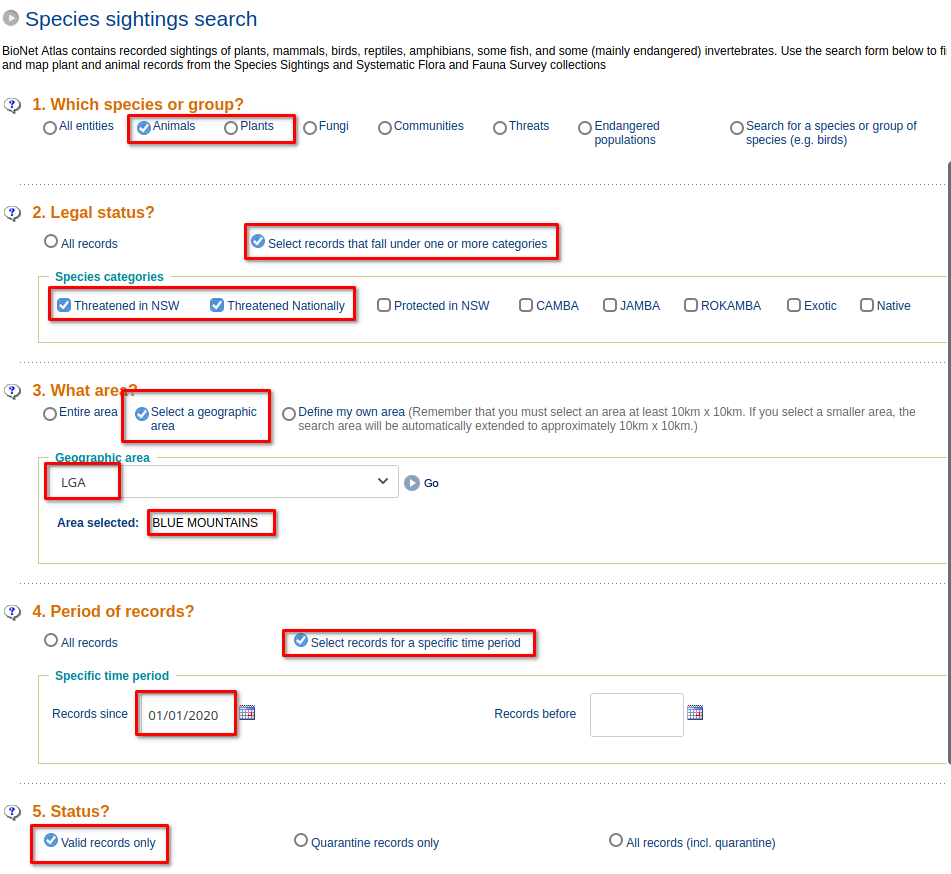
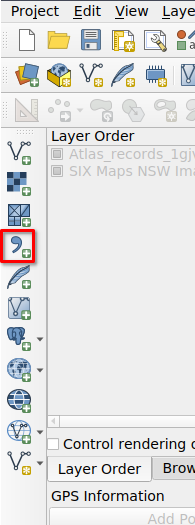
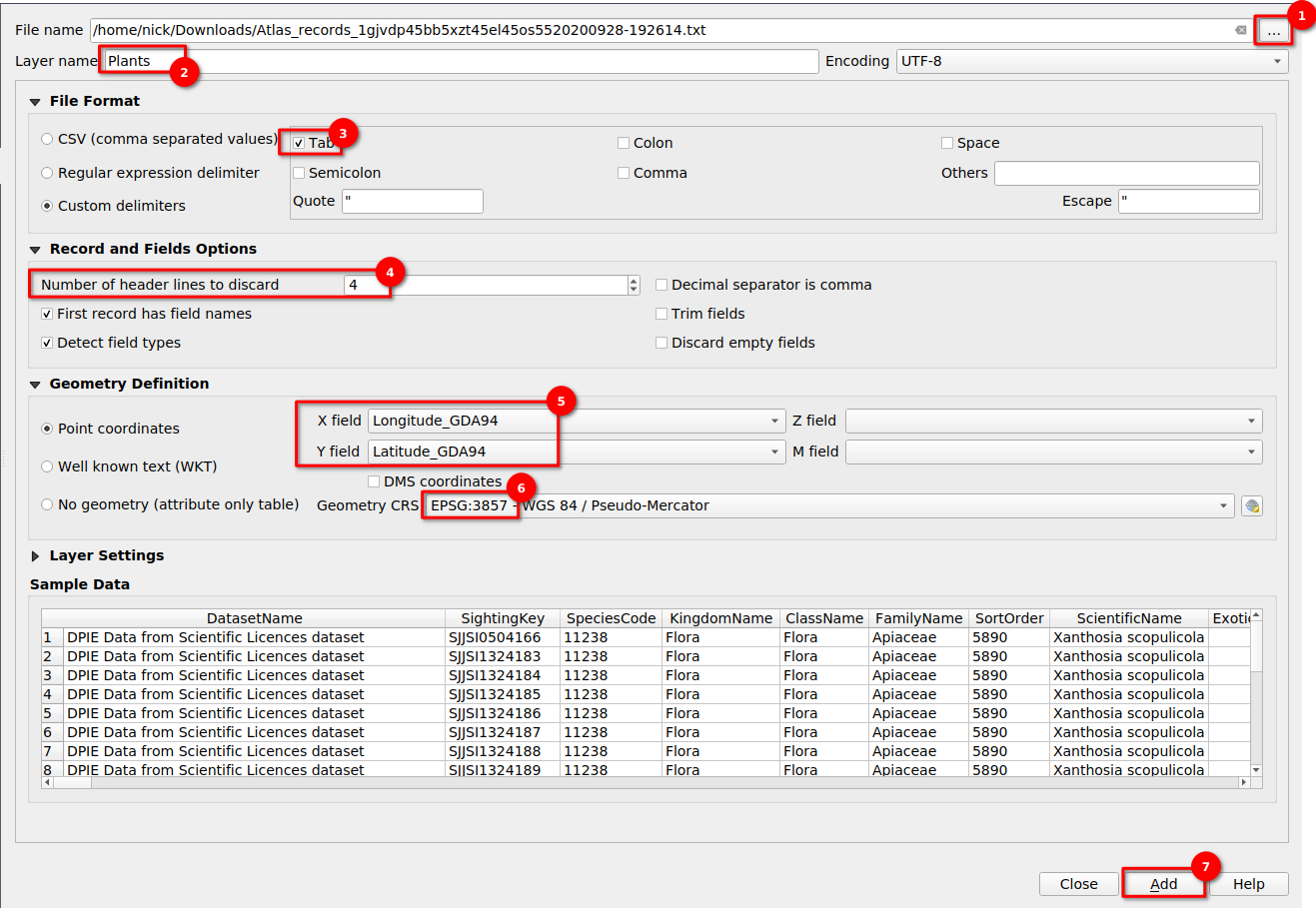
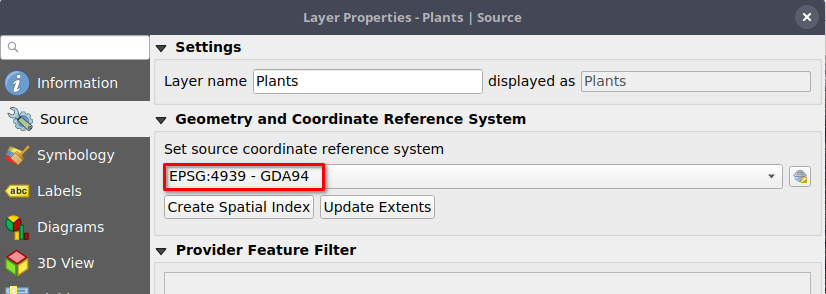
No Comments